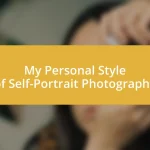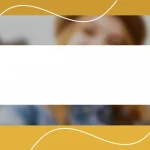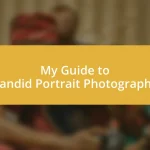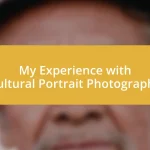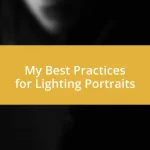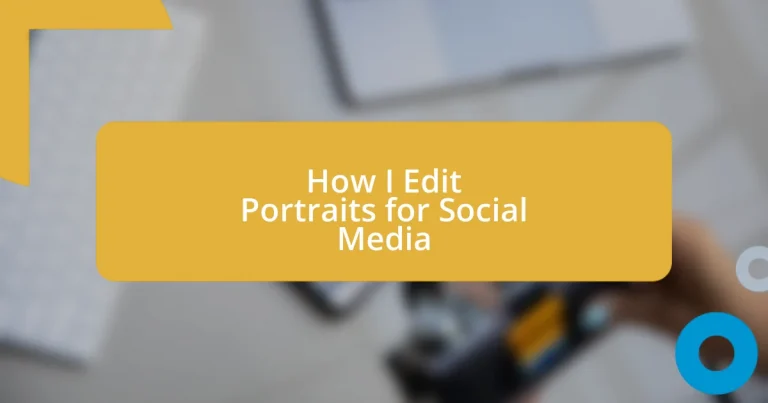Key takeaways:
- Effective portrait editing techniques include skin retouching, lighting adjustments, and color grading to enhance mood and authenticity.
- Selecting the right editing software is crucial; options like Adobe Lightroom and Photoshop provide essential tools for effective editing.
- Optimizing images for social media involves attention to aspect ratios, quality, timing of posts, and engaging captions to boost audience interaction.
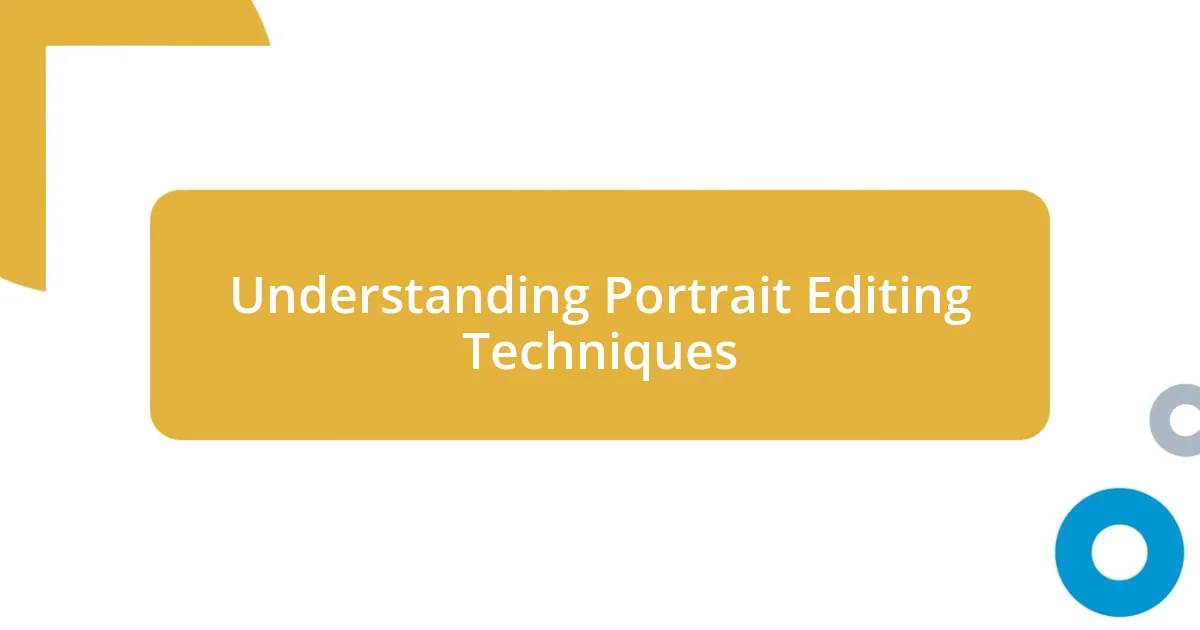
Understanding Portrait Editing Techniques
When it comes to portrait editing, I often find myself focusing on the details that truly bring out a person’s essence. One technique that stands out is skin retouching; it’s not just about smoothing out imperfections but enhancing the natural texture. Have you ever noticed how a subtle glow can make someone look more vibrant? I love using tools like frequency separation to maintain that authenticity while achieving a polished look.
Lighting adjustments are another crucial element in portrait editing that I can’t emphasize enough. Playing with highlights and shadows can dramatically change the mood of an image. For instance, I recall a portrait I edited recently that originally felt flat due to harsh lighting. By softening the shadows, I brought a gentle, inviting warmth to the photo, which transformed the subject’s expression. Isn’t it incredible how light can convey emotion?
Color grading is yet another technique I hold dear. It’s fascinating to manipulate colors to enhance the story behind a portrait. I always ask myself, “What feeling do I want to evoke?” A cool color palette can instill calmness, while warm tones can ignite passion. I personally experienced a breakthrough when I discovered that a touch of teal and orange in my edits not only made the images pop but also evoked a sense of nostalgia.

Choosing the Right Software
Choosing the right software for portrait editing can significantly impact the final outcome of your images. I remember my early days struggling with basic programs that didn’t provide the features I needed, leaving my portraits feeling lackluster. It wasn’t until I discovered more advanced options that I realized the true potential of editing. A good software should be user-friendly, yet powerful enough to offer a range of tools for skin retouching, lighting adjustments, and color grading.
Here are some popular software options I often recommend:
- Adobe Lightroom: Great for beginners and advanced users; offers excellent color correction tools.
- Adobe Photoshop: Perfect for detailed edits, especially skin retouching and manipulating layers.
- Capture One: My go-to for tethered shooting; the color grading capabilities are exceptional.
- Affinity Photo: A budget-friendly alternative to Photoshop with robust editing features.
- GIMP: A free option that provides many advanced tools, ideal for those just starting out.
Choosing the right software is not just about features; it’s about finding a tool that resonates with your workflow and creative process. There’s something incredibly satisfying about finding that perfect fit.

Adjusting Lighting and Contrast
Adjusting lighting and contrast is one of the most transformative aspects of portrait editing. I’ve often experienced how the right tweaks can elevate an image from ordinary to stunning. For instance, when I recently edited a friend’s portrait, I noticed that the original lighting made her look quite pale. By increasing the contrast, I emphasized her features more clearly, allowing her natural beauty to shine through. It’s amazing how a simple adjustment can alter the entire feel of a photo.
When it comes to highlights and shadows, I tend to lean towards softening harsh lighting. I once took a portrait in direct sunlight that left deep shadows on my subject’s face. Adjusting the lighting to gently lift those shadows allowed her smile to fully resonate with the viewer. It’s moments like these when I realize the significant impact of lighting choices in storytelling through images. Have you ever tried altering the lighting on a photo and been surprised by the results? It truly can change how a portrait feels and connects with the audience.
To help clarify my process, I often visualize my adjustments through comparisons. Here’s a simple breakdown:
| Adjustment Type | Effect on Portraits |
|---|---|
| Brightening Shadows | Enhances facial features and details. |
| Increasing Contrast | Adds depth and vibrancy, making subjects pop. |

Enhancing Skin Tones and Textures
When it comes to enhancing skin tones and textures, I’ve found that subtle adjustments make all the difference. For instance, I recall editing a portrait of a friend whose skin had an uneven tone due to sun exposure. By selectively using tools to smooth out her skin and slightly warm the color, I not only brought out her natural radiance but also gave her confidence a boost. Isn’t it amazing how just a few tweaks can significantly affect how we see ourselves?
I often utilize frequency separation techniques to refine skin texture without losing the natural look. This method allows me to separate the details from the color, achieving a smooth surface while keeping the characteristics that make each individual unique. Just the other day, while working on a family portrait, I applied this technique to one of the children. The result was stunning—their playful expressions were untouched, yet their skin looked fresh and vibrant. Have you experimented with such techniques? The results could leave you pleasantly surprised.
In my experience, the key is to maintain a balance between enhancing and over-editing. I vividly remember one session where I went a bit too far, accidentally giving a subject a ‘plastic’ appearance. It was a hard lesson learned! Now, I always remind myself that enhancing skin tones should feel like celebrating the unique qualities we all possess. How do you prefer to highlight skin tones in your portraits? Finding your personal style can create a deeper connection with your audience.
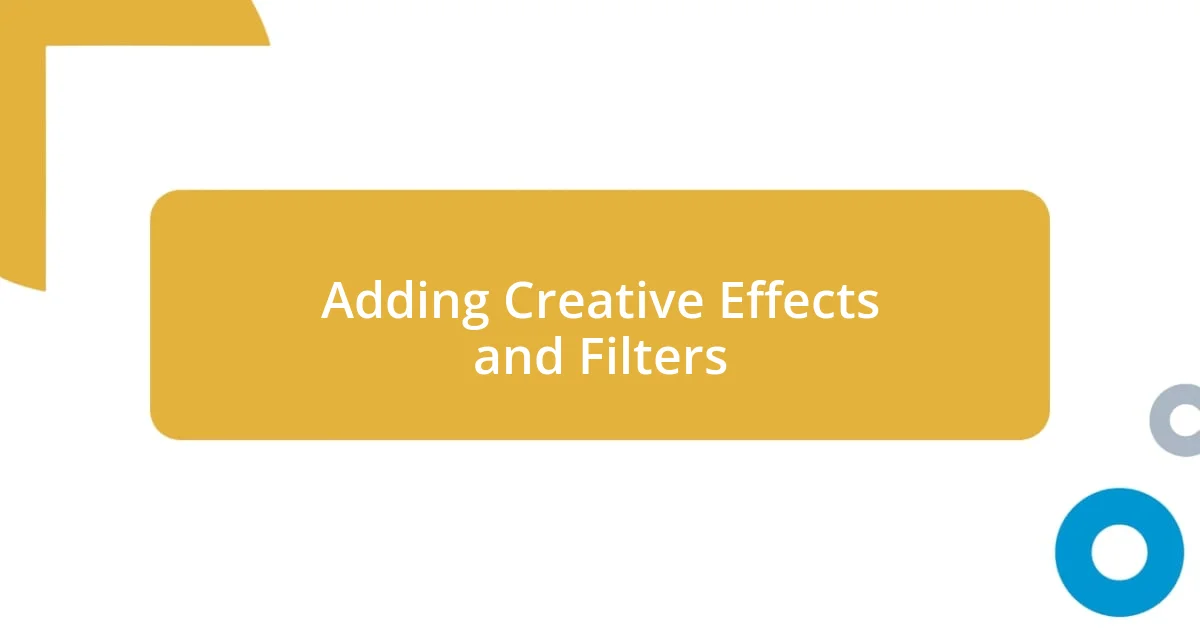
Adding Creative Effects and Filters
Adding creative effects and filters can truly elevate a portrait, giving it a distinct flair that captivates the viewer’s attention. I remember experimenting with a vintage filter on a photo of my niece, and the result was unexpected yet delightful. The soft hues brought warmth and nostalgia, perfectly capturing the playful spirit she radiated that day. Have you ever stumbled upon a filter that seemed to unlock an entirely new narrative for your images?
Sometimes, I find that less is more. When I added a subtle grain effect to a moody portrait I captured during a rainy day, it created a sense of intimacy that transformed the entire vibe. It felt like inviting the viewer to step into that moment with me. Filters shouldn’t overshadow the subject; rather, they should enhance the story tied to the image. What’s your go-to effect when trying to evoke a specific feeling in your portraits?
I often like to consider the emotional impact of my edits. For instance, while working on a friend’s engagement portrait, I used a soft focus filter to create a dreamy ambiance. The couple looked ethereal, perfectly reflecting the love and joy of their special day. Have you thought about the emotions that different creative effects can evoke? Each choice can help convey a story, making the final image resonate deeply with viewers, beyond just their visual appeal.

Preparing Images for Social Media
Preparing images for social media goes beyond just a quick edit; it’s about ensuring that the final result shines in the fast-paced digital landscape. I recall spending a Saturday afternoon resizing images for an upcoming campaign. While this might sound tedious, I’ve learned that choosing the right dimensions not only improves loading times but also guarantees that my work looks crisp and appealing, regardless of the platform. Have you ever noticed how some posts catch your eye just because they’re perfectly formatted?
One vital aspect I consider is the aspect ratio. Each social media platform has its preferences, and tailoring images to fit these can make a huge difference in engagement. For example, I once uploaded a portrait with an incorrect ratio to Instagram, and the cropping ended up distracting from the subject. I now always double-check the dimensions before hitting ‘publish’ to ensure the essence of my work is preserved. What’s your strategy for ensuring your images are displayed as intended?
Additionally, optimizing image quality is crucial. I learned this lesson the hard way when I uploaded a stunning portrait that lost detail due to compression. To avoid this, I’ve integrated saving images in the highest quality possible while also using the right formats—JPEG for photos and PNG for graphics. This combination keeps the images vibrant and sharp, which I find essential for making a lasting impression. How do you ensure your portraits look their best in the online world? It’s worth taking the time to get it right!
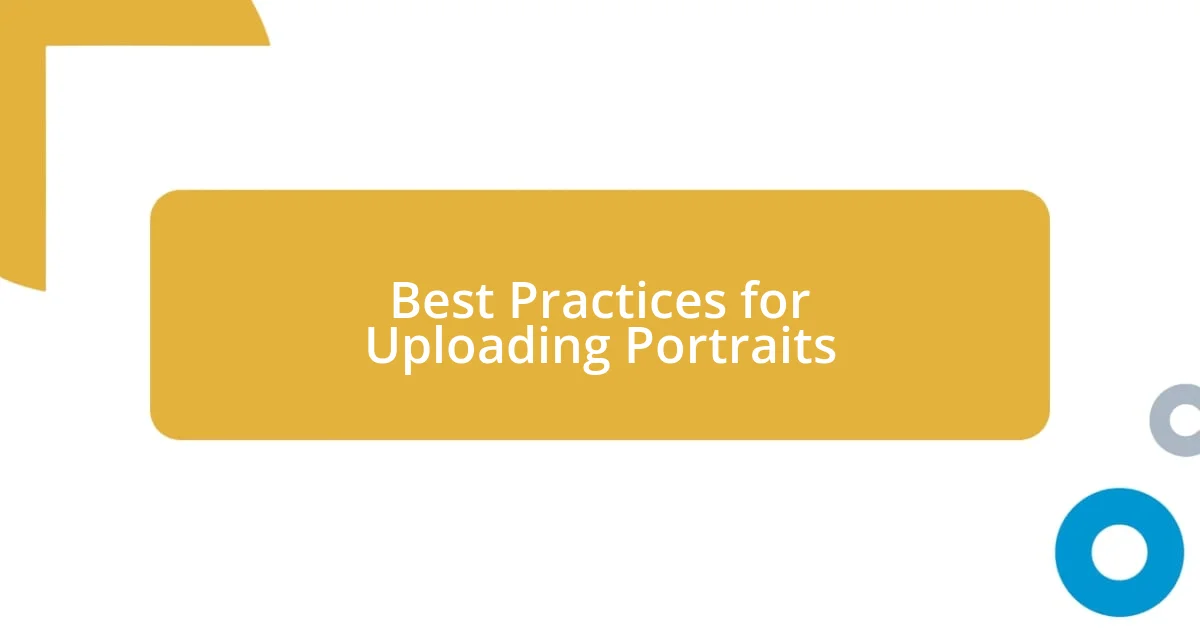
Best Practices for Uploading Portraits
When it comes to uploading portraits, I’ve discovered that timing can significantly impact engagement. I recall sharing a beautifully edited portrait of my friend just after sunset, and the likes came pouring in. It made me realize that posting during optimal hours, when my audience is most active, can truly amplify the reach of my work. Have you noticed how certain times seem to draw more attention to your posts?
Another best practice I swear by is using compelling captions. I once paired a captivating portrait with a heartfelt story about the subject, and it didn’t just attract more comments; it also created a deeper connection with my audience. Captions can transform a simple image into a relatable narrative. What strategies do you use to blend your visuals with engaging text?
Lastly, engaging with your audience is crucial post-upload. I’ve made it a habit to reply to comments and ask questions about how viewers connect with the images. One time, a follower shared how a portrait I had taken reminded them of their late grandmother, triggering a beautiful conversation. This interaction not only boosted my post’s visibility but also created a sense of community. How do you foster connections with your audience through your portraits? It’s all about building those bridges!