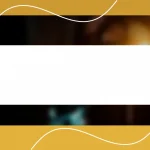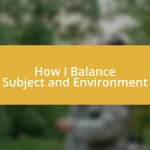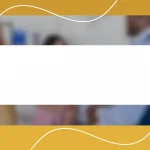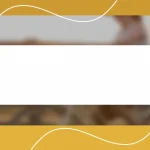Key takeaways:
- Texture plays a crucial role in black and white photography, enhancing emotional depth and viewer engagement.
- Techniques such as dodging, burning, and adjusting contrast can dramatically improve image quality and texture visibility.
- Layering textures and employing sharpening techniques can add depth and a tactile quality to images, but moderation is essential to maintain the photograph’s essence.

Understanding Black and White Textures
When I first started experimenting with black and white photography, the textures really fascinated me. I remember standing in an old, abandoned building, feeling the gritty surfaces of the peeling walls. I could almost sense their history and stories, and in that moment, I understood how critical texture is in conveying emotion in monochrome images.
The beauty of black and white textures lies in their ability to create depth and contrast. Consider how light interacts with different surfaces – a rough stone wall can exude a sense of ruggedness, while a smooth sheet of metal may evoke a sleek, modern feel. It’s these subtle variances that breathe life into a photograph, drawing the viewer’s eye and stirring their emotions. Have you ever paused to appreciate the intricate details in a shadow on a weathered facade? That’s where the magic happens.
I often find myself seeking out textures that tell a story. For instance, the delicate, crumbling edges of an old book or the coarse fibers of a faded tapestry can evoke nostalgia and warmth. When I capture these elements, I aim to invite viewers into an experience, encouraging them to reflect on their associations with those textures. It’s amazing how much depth a simple texture can add to a black and white image, making it feel alive with meaning and emotion.

Techniques for Enhancing Contrast
When I think about enhancing contrast, one technique that stands out to me is adjusting the exposure levels during editing. It’s fascinating how a slight tweak can turn a flat image into a visual powerhouse. I remember sitting with an otherwise dull photograph, and with just a few adjustments on my editing software, the textures suddenly emerged from the shadows, revealing a kind of depth I hadn’t realized was there. It’s like uncovering a hidden narrative within the image, something that profoundly resonates with anyone who has ever viewed it.
To enhance contrast effectively, consider the following techniques:
- Dodge and Burn: Lighten specific areas (dodge) or darken others (burn) to draw attention to textures you want to highlight.
- Layering with Curves: Use the curves adjustment to fine-tune contrast by manipulating the highlights and shadows.
- High Pass Filter: Apply this filter to emphasize edges and texture, adding a striking clarity to the image.
- Gradient Filters: These can help create smoother transitions between light and dark areas, balancing the overall contrast.
- Black and White Mix: Adjust the individual colors in your image to influence how different tones appear in grayscale, enhancing contrast without sacrificing detail.
Each of these techniques has the potential to elevate a photo dramatically, allowing you to express emotions and tell stories in your own unique way.

Using Filters and Adjustments
Using filters and adjustments presents a brilliant opportunity to enhance the textures in black and white photography. When I first began utilizing filters, I was amazed at how they could transform a mundane scene. For example, applying a polarizing filter helped me reduce glare and revealed the minute details of a weathered wooden door, which, without the filter, would have been lost. Each adjustment feels like peeling away layers to uncover the character beneath.
In my experience, using sliders for contrast and sharpness can create dramatic differences. I recall one particular rainy day; I adjusted the sliders to emphasize the texture of raindrops on a window. The resulting image was rich with detail and depth, evoking a sense of solitude and reflection. Those subtle adjustments become instrumental in translating what I feel at the moment into the final piece of art.
Here’s a concise comparison of various filters and adjustments you might consider:
| Technique | Description |
|---|---|
| Polarizing Filter | Reduces reflections and increases saturation, revealing hidden details. |
| High Pass Filter | Enhances edge definition, bringing textures to life with striking clarity. |
| Contrast Sliders | Adjusts the difference between light and dark areas, highlighting textures effectively. |
| Dodge and Burn | Allows for selective lightening/darkening, focusing attention on certain textures. |
| Gradient Filters | Helps to blend transitions between light and dark, enriching texture depth. |

Layering Textures for Depth
Layering textures can truly transform a black and white image, adding a sense of depth that’s captivating to viewers. I remember a particularly foggy morning when I layered several textures over an image of a quiet forest. The dense fog blurred the line between the trees, but by incorporating a gritty texture that mimicked the bark and a soft grain for the mist, I created a multi-dimensional feel. It was as if the viewer could step into that atmosphere, with each layer inviting them deeper into the scene.
One technique I often use involves blending modes. For instance, when I layered a rough, paper-like texture over a close-up of an old book, I selected “Multiply” to merge the two seamlessly. This method not only accentuated the existing details on the book cover but also introduced a tactile quality that made the image pop in a way that felt both rich and authentic. Can you imagine how much more engaging the image becomes when viewers can almost feel the texture through their screens?
Additionally, I sometimes experiment with opacity levels to tweak the intensity of each texture. I tried this approach on a cityscape where I added a light film grain overlay. By reducing the opacity, I was able to maintain the architectural details while imparting an aged, classic feel to the image. It’s fascinating how just a subtle touch can evoke nostalgia, don’t you think? It’s a reminder that in photography, every layer adds another dimension to the story being told.

Finalizing with Sharpening Techniques
Finalizing your black and white images with sharpening techniques is, in my opinion, one of the most rewarding parts of the editing process. When I sharpen my images, I often think of it as breathing life back into them. I remember a striking portrait I captured of an elderly man with deep-set wrinkles. After applying the Unsharp Mask, the creases in his face stood out beautifully, telling a story of a lifetime. It was like the image transformed from a mere photograph into a living testament of experience and emotion.
I’ve found that different sharpening techniques yield varying results, depending on the texture and details of the subject. Take, for example, my experimentation with the clarity slider. In a dramatic landscape shot, adding just a pinch of clarity emphasized the rugged mountains and soft clouds, creating a breathtaking contrast that felt almost tangible. It often gets me wondering—how much detail are we willing to explore in our images before they lose their essence?
Lastly, I can’t stress enough the importance of knowing when to stop sharpening. Overdoing it can lead to an unnatural appearance that detracts from the image’s overall message. I distinctly recall a time when I accidentally over-sharpened a street scene, turning the rich textures into harsh lines. It was a valuable lesson in restraint, reminding me that sometimes less truly is more. Balancing sharpness with the overall mood of the image is key in crafting a memorable black and white photograph.

Best Practices for Textured Images
One of my go-to practices for enhancing texture is to play with contrast. I recall capturing a lonely tree silhouetted against a stormy sky. By increasing the contrast, the cloud patterns popped, and the tree took on a more dramatic presence. It’s interesting how contrast can not only define shapes but also evoke emotion—don’t you think a stark difference can make viewers feel a connection to the struggle in nature?
In my experience, eliminating distractions in the background is essential when focusing on textures. I worked on an image of aged bricks in an alleyway, and by subtly blurring the background, the textures of the bricks came alive. Suddenly, the weathered surface told a story of time passing, and I found myself wondering—how many people walked by without ever noticing these intricate details? This realization drives me to highlight the beauty in the overlooked.
I’ve also found that using high-resolution images is a best practice for bringing out texture. On one occasion, I shot a close-up of a fabric draping in soft light. The details in the threads were almost captivating enough to touch. Working with higher resolution allowed me to work my magic effectively, capturing every nuance. It’s like that saying—why settle for good when great is at your fingertips? More detail leads to richer, more engaging work.